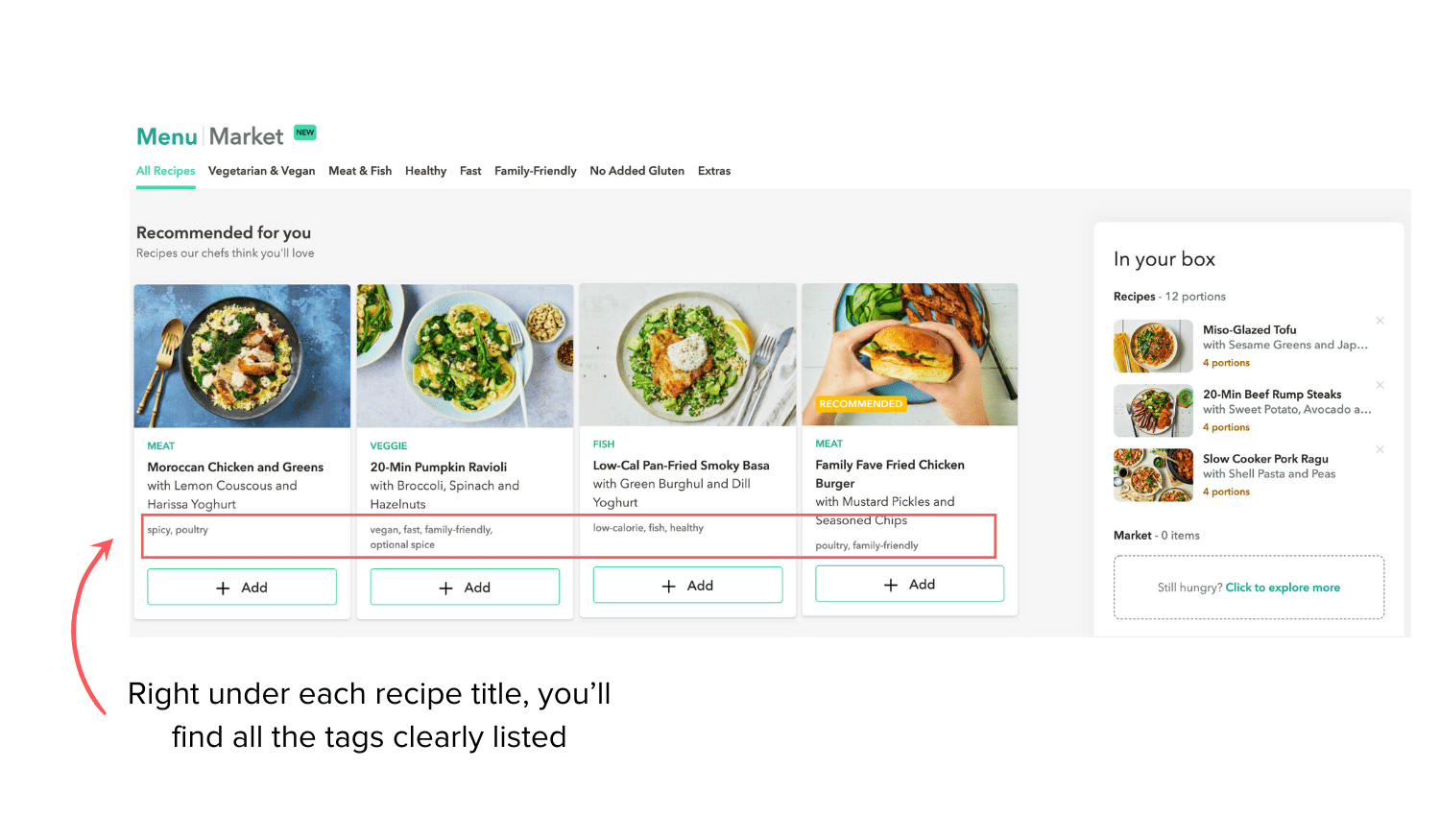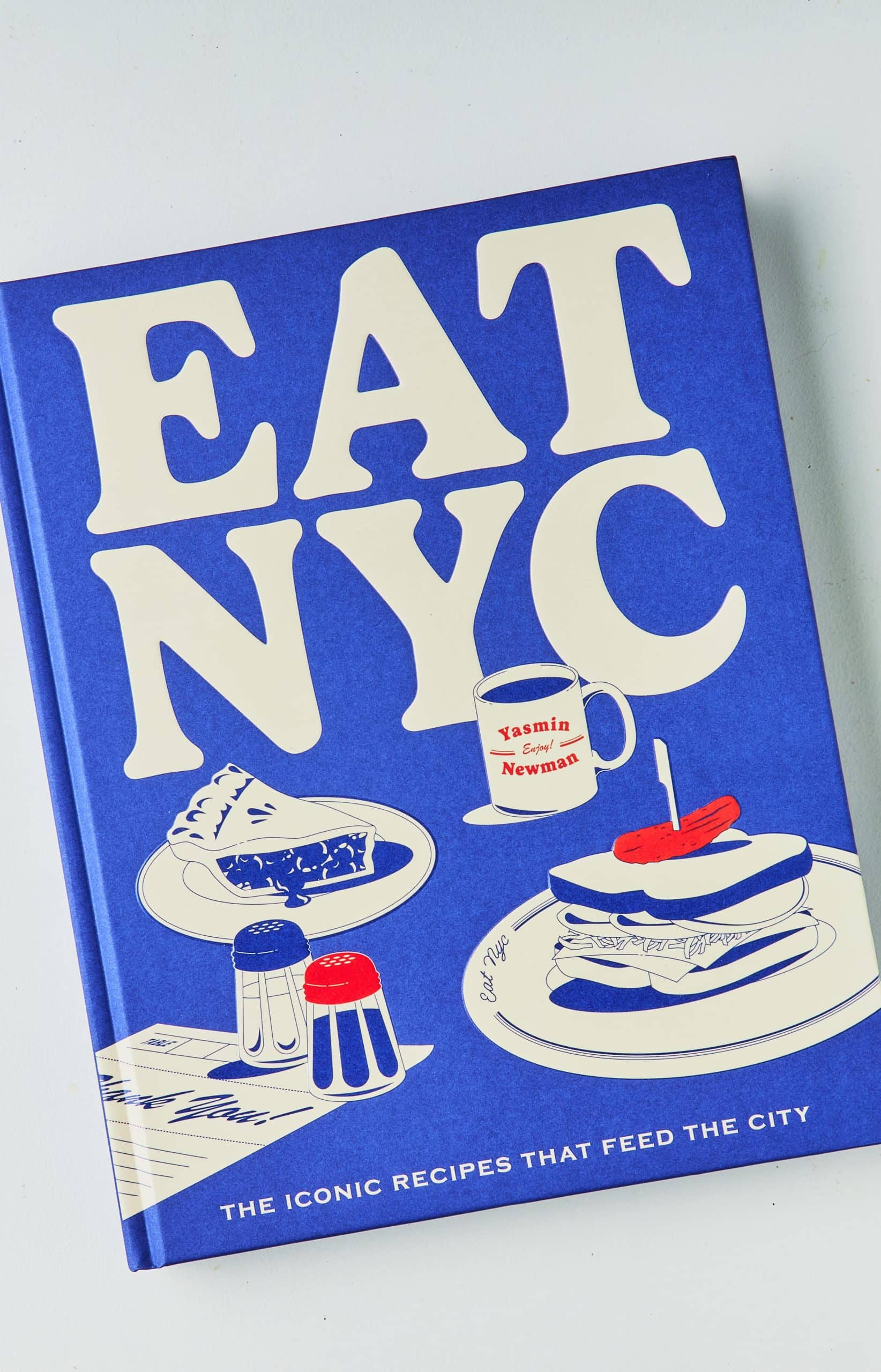Our extensive weekly menu offers so much choice, with recipes spanning the entire gamut. They can be spicy, dairy-free, family-friendly, vegan, fast, nutritious, low-calorie… and more!
We take care to clearly display the appropriate attributes – or ‘tags’ – on every recipe, so you can choose the recipes you most prefer. There are a few, very simple ways to check these tags. First, each weekly menu is on our website, with every recipe’s tags displayed right under the title. If you’re editing your weekly order, it’s easy to see recipe tags on each recipe before you make a selection.
If you want further information about the presence of dairy, seafood etc in a particular delivery week, click on the Ingredient Hub at the bottom of the website under ‘Interesting Stuff’, then choose the specific week you want to check.
To see the tags via your Marley Spoon account, follow these steps;
- Click on ‘Orders’
- Underneath ‘Current Orders’, click on ‘Edit recipes’, to see the full week’s menu
- Right under each recipe title, you’ll find all the tags clearly listed (see image below)
- Tags are also printed on the front of every recipe card that comes in your boxes
- Allergens are clearly listed on each recipe card; you can also see these on the website, by clicking on each particular recipe